Table of Contents
Toggle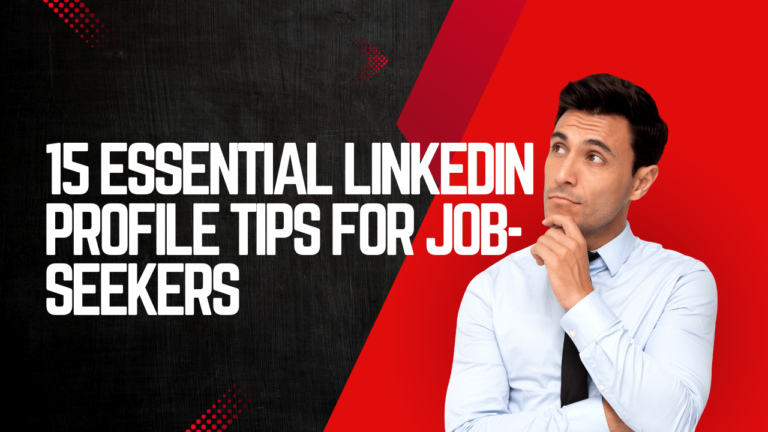
Are you trying to find a job? yet are still unable to do so online
We’ll discuss a few LinkedIn profile tips for job seekers in this blog.
What tools are essential for someone searching for employment? You probably cited your resume and network. What about the system that unifies them, though? On LinkedIn, you can connect with your network, make a professional profile, and tell potential employers about your abilities, experience, and credentials. It could be as crucial to a job seeker as a well-written resume. Jena Viviano Dunay, a career consultant at Muse, claims that when looking for a new job, LinkedIn is “the place where you should be spending most of your time.”
According to Jordan Hallow, a career adviser who counsels college students on LinkedIn and other career-related issues, there is a limit to how much information you can contain on a resume. Your LinkedIn, though, has considerably more potential. And even if you’re not actively seeking a new job, the great majority of recruiters use LinkedIn as a sourcing tool to identify people to fill positions, Hallow says. Therefore, keeping your LinkedIn profile up to date might help you get a great new job chance. Additionally, having a current LinkedIn profile can make it easier for clients or people with other professional prospects to find you.
Here are 15+ LinkedIn profile tips recommendations for job seekers backed by experts, covering anything from building a profile that can help you find your next position or stand out to recruiters to establishing your expertise.
1.Completely fill out your profile
Okay, there’s a reason this LinkedIn profile tip for job seekers is at the top of the list, you must completely fill out your LinkedIn profile.
Why?
because a recruiter’s search results on LinkedIn are sorted by most complete profiles.
If your profile wasn’t full, even if you were the best professional in your nation, you might not be approached for the post. It doesn’t determine where hiring managers rank you, but it’s definitely the most important factor.
So make sure to review each section of your profile that LinkedIn permits you to add, complete, and fill up as completely as possible. And don’t worry, we’ll now demonstrate how to achieve it.
2. Create Your Own Profile URL
An odd URL with a string of random numbers is automatically produced when you initially create your LinkedIn profile.
A name-only URL is more refined and expert, and it makes it much easier to search, read, and share material.
Adapt your URL as follows:
On your profile page, in the top right corner, click “Edit public profile & URL.”
Click the Edit Pen Image button a second time in the page’s upper right corner.
Type “[First Name] + [Last Name]” just like in the example below.
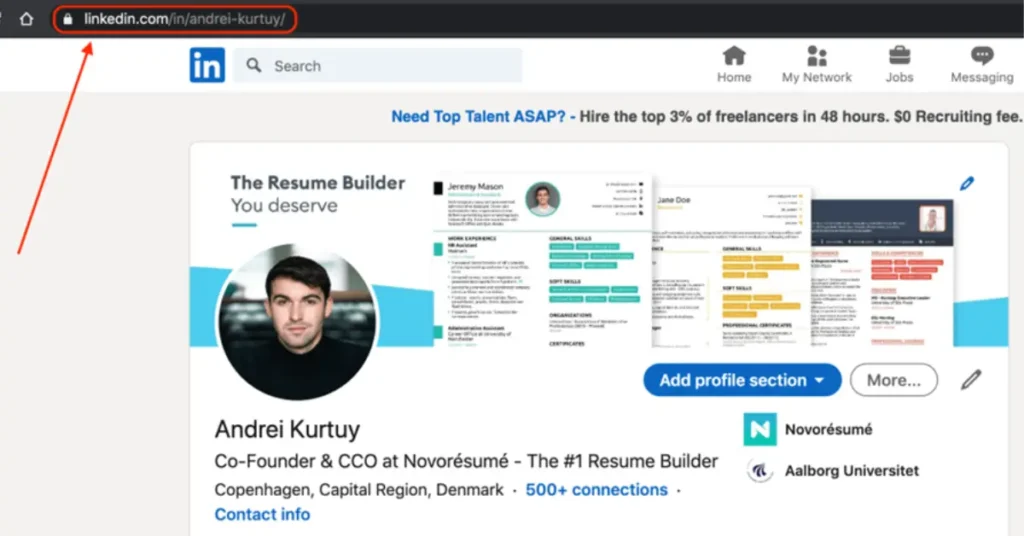
3. Select the Proper Profile Picture
It is crucial to have one, to start with. Up to 21 times more people view the profiles of members who have photos.
Which profile picture is appropriate? Here, professionalism is essential, but so is being kind.
You don’t want to look like a stock photo for “office person smiling,” but at the same time, it shouldn’t be anything really informal (like your Facebook profile picture).
Here are some pointers on how to choose the ideal profile picture:
It’s not necessary to dress to the nines, but you shouldn’t just wear a basic T-shirt either. Choose an outfit that fits what people in your profession are wearing.
Ensure that you appear tidy and clean.
Try to appear nice; avoid appearing severe or silly.
Your face is highlighted in a profile photo. Try not to take full-body pictures, instead take only close-up shots.
You have to change your profile picture so that you look decent.
Never use low-quality images.
Want to be noticed? You may. Go for it if you have a great snapshot of yourself doing something distinctive, like a fascinating pastime or another area of professional interest. As long as it’s not too odd, it will draw attention in a good way. Remember that LinkedIn is a professional platform.
Last but not least, it’s advisable to use a professional headshot if at all possible.
Linkedin Profile Picture Example:

4. Correct Your Headline
As the first thing recruiters will see when checking your profile, your headline is quite important.
It should clearly and concisely communicate who you are and what you stand for.
Given that many recruiters just search by title, having the appropriate headline guarantees you are discovered for the proper, related position.
It’s acceptable to include profession-specific abilities and titles as long as they’re relevant and precise.
5. Improve Your Experience Section
Possibly the most significant aspect of your LinkedIn profile is your experience section. After all, the primary indicator of your suitability for any given position is your experience. Here are some LinkedIn profile tips we have for making your work experience stand out.
Include the duties and accomplishments for each role.
When possible, use Laszlo Bock’s formula to explain your accomplishments: I achieved [x] as determined by [y] by doing [z].
Leave out any work experience that is not relevant. If you have more than ten years of sales experience, you really don’t need to include your brief time working as a K-mart cashier. a decade ago.
6. Display Your Work
If you lack a lot of work experience, these are extremely helpful. For instance, if you just received your degree in software engineering, you can mention your GitHub profile along with the school projects you’ve completed.
Create a “Featured” area on LinkedIn to highlight your projects.
To do this, go to your profile and click “Add profile section” before selecting “Featured“. Decide which information to include.
Adding multimedia to your experience entries is another approach to highlight your work; following the same principle, recruiters will notice them since they stand out, look fantastic, and pop out.
7. Include Some Hobbies
Yes, LinkedIn provides a section for interests.
And no, doing this won’t help you land your next job.
However, it will assist you in giving your profile some personality.
Consider the scenario where you are a senior hardware engineer who is keen to work for a space travel startup. You might list Blue Ocean, SpaceX, NASA, and other space businesses as interests.
Likely a recruiter from a company will get in touch after visiting your profile.
8. Express Your Openness to New Opportunities
On your LinkedIn profile, you can indicate whether you’re open to new opportunities or not.
This helps potential employers determine whether you’re amenable to being approached.
Just click “Get Started” and input the required information.
Be assured that neither your employer nor other employees will be able to see your status as long as “Share with recruiters only” is turned on.
9. Stay Updated
This has been addressed numerous times throughout the piece, but we feel it merits its own section.
Your LinkedIn profile ought to be entirely relevant to your job and the positions you wish to apply for.
DON’T speak lyrically about your qualifications and experience as if it were a novel.
If it has nothing to do with your present or future professional goals, especially, DON’T include all you know or have done.
DON’T misuse buzzwords like “team player,” “good communicator,” or “critical thinker” in your profile. Soft skills are redundant on resumes and are already taken into account by hiring managers during interviews, so leave them off.
They are already accustomed to seeing them.
Always pause and consider “Is what I’m writing relevant to the job I want to get” before filling out the various areas of your LinkedIn profile.
10. Be active
Being active on LinkedIn is essential when looking for a job there. Posting quality stuff that you appreciate and participating in other people’s postings, for example.
This makes you stand out from other possible candidates and makes hiring managers more likely to take you seriously.
As a result, you will be the first candidate on the recruiter’s candidate whenever a new position has opened.
You only need to invest 10 to 20 minutes per day for this.
11. Connectivity Requests
LinkedIn is primarily a tool for professional networking.
In other words, you can add people you’ve never met in person as that is the purpose of the platform.
You can choose to add hiring managers, HR specialists, and recruiters from firms you want to work for to your network.
By doing this, you’ll always be informed about any openings they may have, and when these recruiters run a search for someone with your skill set, you’ll appear above all other applicants.
However, keep in mind that when making connections on LinkedIn, sending a connection request accompanied by a short note is more polite. An example of a beautiful connection message is provided here:
Greetings, [First Name]
I’m trying to establish a network of HR professionals like you while looking for a new job. Anytime, I’d be pleased to talk about any opportunities.
Best wishes
“[Your Name]”
Want to be more detailed, but the connection message limit of 300 characters prevents you from doing so? Once they agree to connect, you can send them an introductory message like:
Greetings, [First Name]
I stumbled over your profile and noticed that Company X is hiring. I adore their work and am now accepting job offers in the [Your Role].
I’d be willing to talk about this further if you have any current positions that are pertinent. If not, please accept my gratitude for reaching out and my willingness to be taken into consideration for any upcoming changes.
Best wishes
“[Your Name]”
12. Utilize keywords throughout your entire profile
This is one of the most important LinkedIn profile tips for job seekers. It Includes your chosen keywords in your profile’s title, summary, experience, abilities, and any other pertinent sections after you’ve determined what they are. But Hallow warns against going overboard. Make sure your keywords are integrated throughout the writing and not merely crammed in. Don’t just write “Keywords” and provide a list without any context in your “About” section.
13. Avoid Buzzwords
Buzzwords are those that have been used on Linkedin and in a description but don’t always reveal the person who is using it. Use adjectives like innovative, hardworking, successful, and much more.
Consider whether a potential keyword or phrase requires additional context to make sense. If someone approached you and claimed to be “effective” or “innovative,” you would likely ask them “At what?” plus “Prove it.” When it makes sense, you can combine buzzwords with more precise keywords, but it will make your argument stronger if you can demonstrate that you possess these traits.
What sounds like the best? Successful and diligent, SaaS account executive in the fintech industry who has brought in over $10 million in new business, or diligent and successful SaaS account executive?
14. Display Your Knowledge or Finest Work in the Features Section
The “Featured” part, which is just below the “About” section, lets you display images, links, and LinkedIn articles and posts at the top of your profile. According to Wasserman, sharing the projects or mentions that are most pertinent to your personal brand and LinkedIn objectives is a terrific way to demonstrate your abilities. The “Featured” section is a fantastic, highly visible place to link to your online portfolio if you have one.
15. Include links and media to your work history
Both the entries in your “Experience” area and those in your “Featured” section allow for the addition of links, photographs, videos, and files. So take advantage of this: Include links to the websites of your companies, the work you’ve done, published articles or reports, or anything else that will allow recruiters to see the work you’re writing about for themselves.
In Conclusion
Creating a strong LinkedIn profile is a crucial step for job searchers in the cut-throat job market of today. A strong networking tool, and a well-optimized LinkedIn profile not only make you stand out to potential employers. You may maximize your online visibility and raise your chances of finding your dream job by adhering to these vital LinkedIn profile tips for job seekers. and “Prove it.” You can blend buzzwords with more specific keywords where it makes sense.
Read more: 20 Basic Job Interview Etiquette Tips to Help You Get the Job



